Making art with a plotter
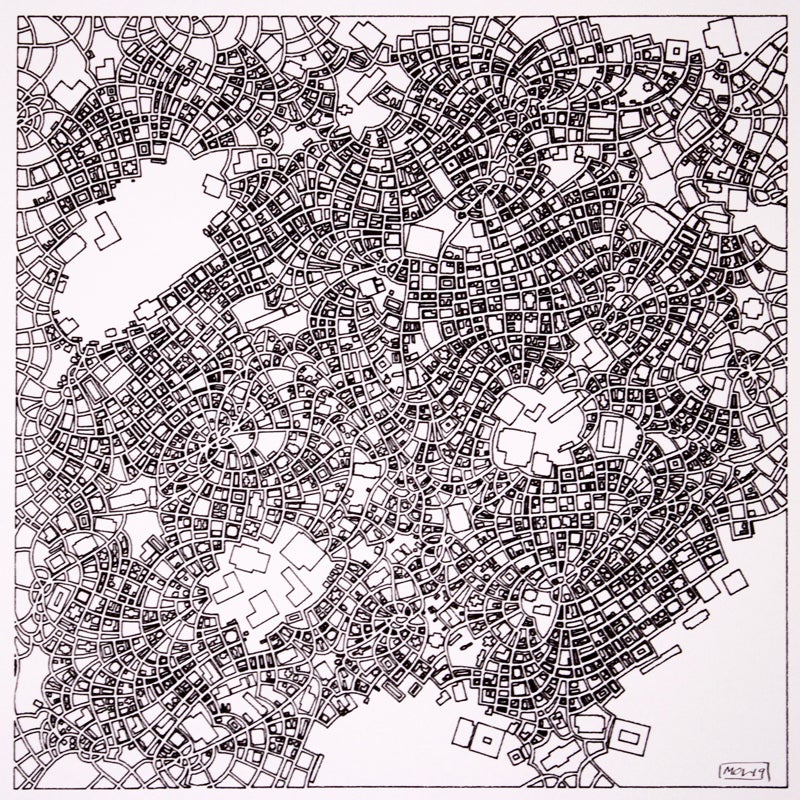
I've been making art with a plotter for over a year now, first with a cheapo EleksDraw, and then with a fancier AxiDraw V3/A3. I recently (June 2019) sold my old plotter to a friend, and I was writing up some notes on how to get the best out of it. I'm sharing those notes here for the benefit of anyone who's interested in getting into this stuff.
I could fill this with affiliate links, but really you should go to your local art supply place and buy stuff there. You can feel the paper and play with the pens. If you want to support me, maybe think about buying a plotter drawing?
Which plotter?
Especially in Europe, there's a massive difference in price between a cheap plotter like the EleksDraw (~£120) and one of the high-end AxiDraw models (~£650). It's fair to ask whether you're getting value for money here. I've owned and used both now for a fair while, so I can give an opinion on this.
It may seem weird, but the drawings are mostly indistinguishable. I couldn't look at some of my own pieces and tell you off-hand which plotter I used to make them. If you want to spend money to get better-looking output, you're much better off investing in higher quality pens and paper. The only real difference in output is that the AxiDraws have a larger draw area (up to A3 on mine), whereas the EleksDraw is limited to roughly 18 x 26 cm.
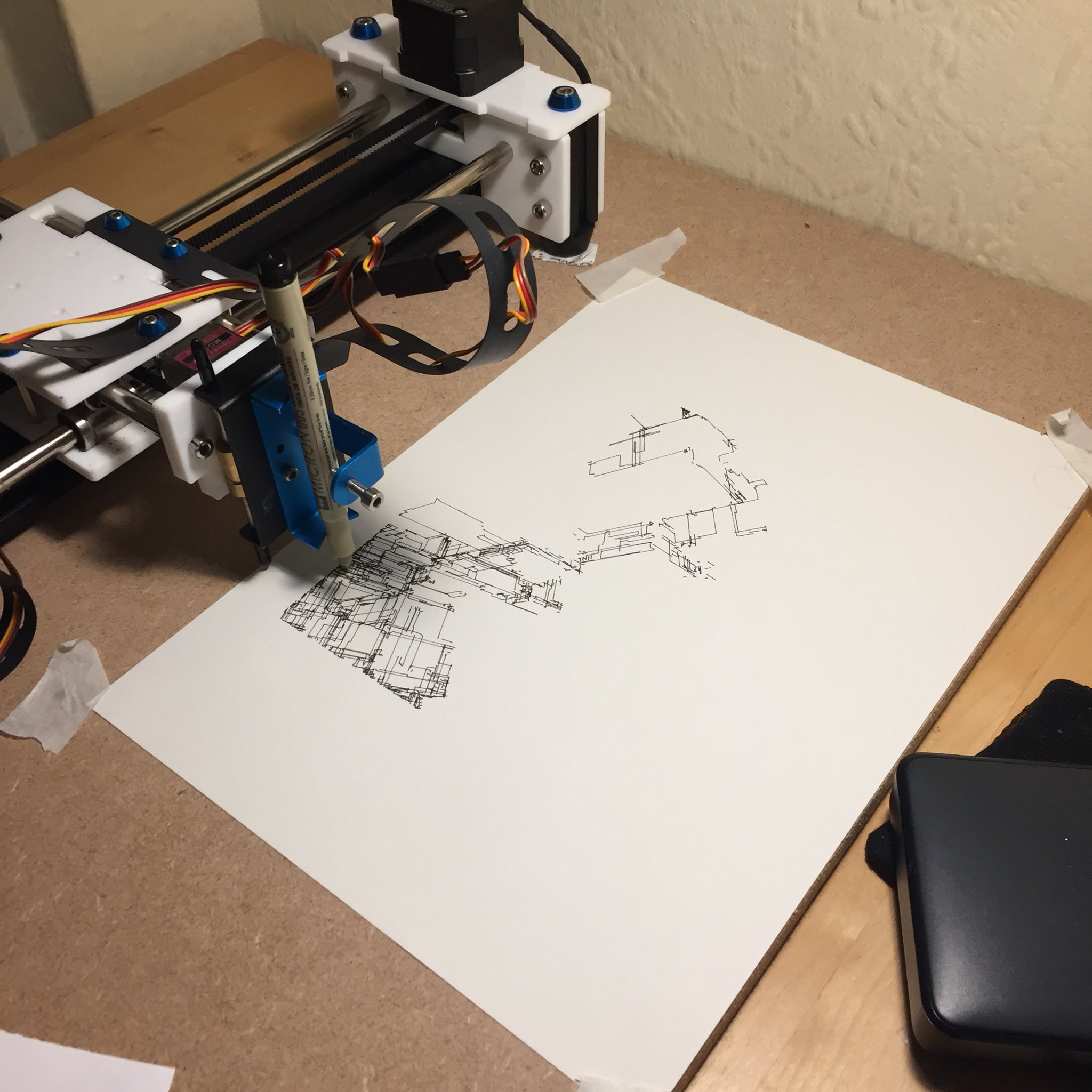
The EleksDraw comes as a kit, and it's a bit fiddly to assemble. You'll spend a lot of time adjusting screws and fiddling with the belt tension. Even when assembled, it feels a bit flimsy. The pen holder in particular is a piece of garbage, and would definitely be worth looking at replacing/hacking. After a decent amount of use, the pen lift servo on mine burnt out. I replaced it with one I had lying around from an old Arduino kit - that one is still working today.
The AxiDraw is a much more polished product. It comes fully assembled, in a nice box, with some handy accessories like a board for drawing on. It locks in place when not in use, while the EleksDraw tends to drift and needs aligning every time. I haven't needed to do any adjustments, or to fix any components since I got it roughly six months ago.
The AxiDraw also has much nicer software support. There's an Inkscape plugin, and you can load in SVGs and get going immediately. The Eleksdraw needs you to generate Gcode, which is an ASCII instruction format, mostly used by CNC machines and the like. It's a bit of a pain to get going, but once you've got it working it's not too bad. I think that the Eleksdraw would be easier to hack if you were doing something truly weird, but I haven't tried, that's just my gut talking.
My general recommendation is as follows: If you're looking for a fun toy to hack around on, get an Eleksdraw. They're a lot of fun and you can do some nifty things. If you're looking for a tool that you can use to make art, and you want the machine to get out of your way, then get an AxiDraw. They're solid reliable machines, and I have no regrets about buying one.
Gcode for the Eleksdraw
Gcode is a fairly simple format. Commands are newline-terminated, with spaces as separators. A typical command looks something like <cmd> A<arg1> B<arg2> C<arg3>. You can leave out any parameters, and it'll reuse the most recent value for that parameter. Some common commands:
G0 X0 Y0: Go as fast as possible to (0,0). Not guaranteed to move in a straight line. Useful for repositioning between strokes.G1 X200 Y150 F10000: Go in a line to (200, 150) at a speed up to 10000 mm/min. The main drawing command.M3 S0: Lift the pen. Technically this means "set the spindle speed to zero".M3 S100: Drop the pen completely. Intermediate values forSare also useful, you can reduce the pen travel time and speed up drawing by a lot.
You can in theory just spew Gcode down a serial connection, but I'd recommend using Universal Gcode Sender. This is an app that handles the connection to the plotter, shows you a visualisation of the draw path, that sort of thing. It also lets you type commands manually, which is useful for adjusting pen height.
The Eleksdraw has no protection against drawing out of bounds - the belt will skip and make a horrendous noise. It doesn't seem to do any permanent damage, but I wouldn't recommend it.
Paper
Nice paper is probably the single best thing you can do to improve the quality of your output. Cheap white office paper is fine for testing, but really you should go to an art supply shop and buy yourself something nice. Good paper is expensive, but not that expensive, especially if you buy in bulk.
In general you want something fairly smooth, but not glossy. The heavier the better. I like a warmer colour to my paper, but that's definitely a personal preference. The plotter can be quite aggressive and scratchy towards the paper, so make sure it can take it. A lot of papers intended for pencils or watercolours will start to shred if you're not careful.
Other people seem to recommend Bristol board. I'm not a fan, I think it's too smooth and shiny.
I haven't tried all the papers on the market, but these are some decent ones.
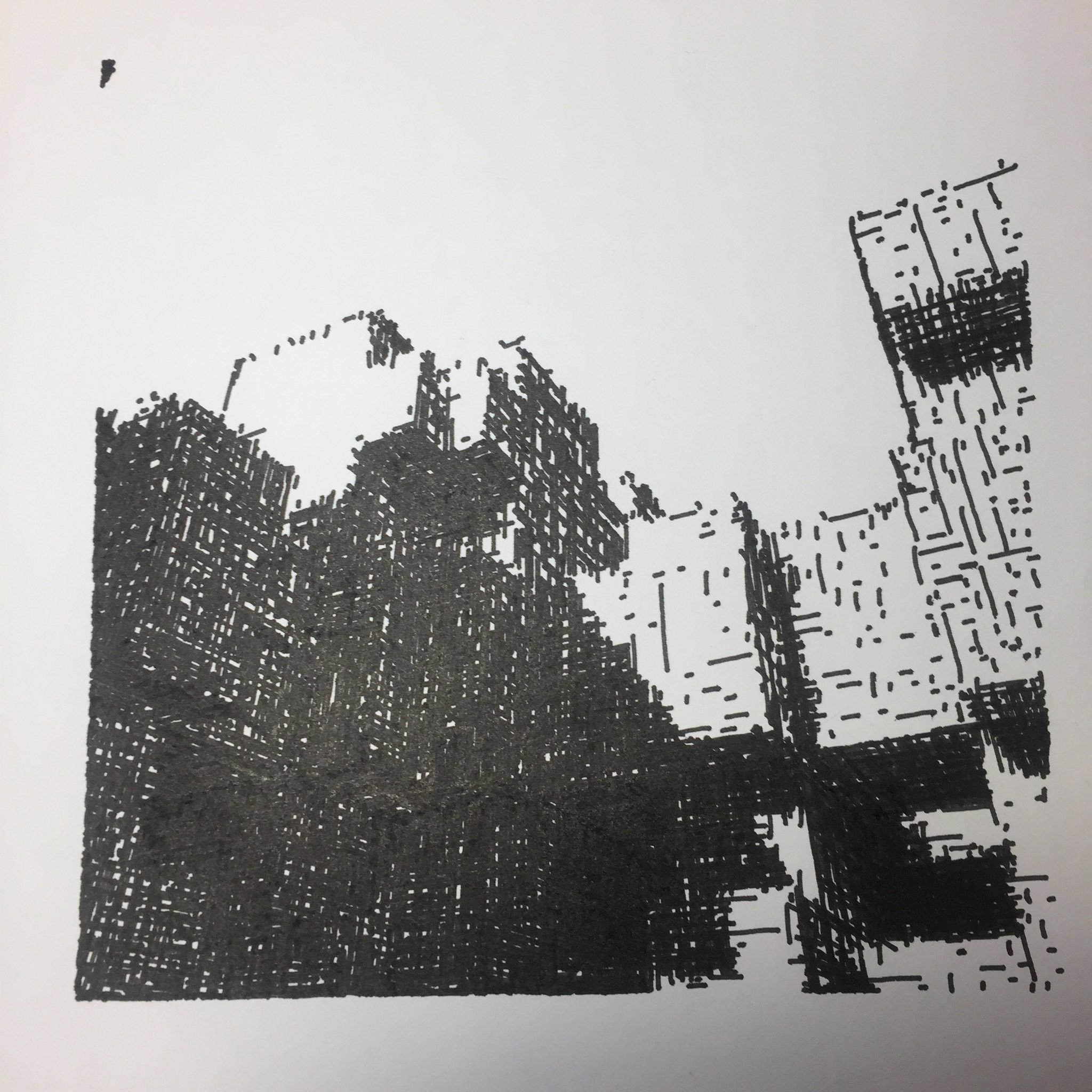
Daler-Rowney smooth cartridge (130 gsm)
This stuff used to be great, but they changed it some time in late 2018, and now the surface is quite weak. If you spot some of the old stock, then grab it. You can tell the difference by looking at the binding on the cover: the old stuff had a black strip across the top, while the new stuff has none.
Windsor and Newton smooth cartridge (220 gsm)
This is what I've been using more recently. I don't think I like the texture as much as the old Daler-Rowney stuff, but it's a lot heavier, which is nice. This is my recommendation for a solid everyday paper.
Canson illustration (250 gsm)
This is nice stuff. It's a bit smoother than I prefer, but if that's what you're going for, then knock yourself out. It's a little on the expensive side, mostly because it only comes in packs of 12 sheets.
Daler-Rowney fine-grain heavyweight (200 gsm)
I still have quite a stock of this, so I don't know if it's got the same problems now as the other Daler-Rowney paper. It has quite a strong but fine texture. It's very white, which I don't like for pen work, but I use it a lot for cyanotypes.
Hahnemühle Bamboo (265 gsm)
This is what I use for my Daily Sketch prints. It's quite pricey and comes in a bunch of weird sizes. The A4 is weirdly overpriced. It's usually better value to buy the bigger sheets and cut them in half. It's really nice paper, but it has maybe too much texture for plotter work. On the other hand, it takes colour really well.
Fabriano Black Black (300 gsm)
This is the only black paper I've found that I'm at all satisfied with. Nice and dark, decent texture, quite heavy. Only drawback is that it creases easily, so you need to be careful when handling it.

Pens
Everybody always recommends the Sakura Pigma Microns, and they're right. Buy those. They do a nice six-pack of different sizes, all of which are useful.
Good white pens are an absolute nightmare to find, even worse than good black paper. My favourite so far are Sakura Gelly Rolls, which work fine so long as you draw slowly. They do have a tendency to dry up quickly if left hanging though, so be careful.
I don't do much in colour, but I've had some success with Stabilo Fineliners.

Cyanotypes
It's possible that I'm the only person on the planet who does this, but I use my plotter to produce negative plates, which I then print using a cyanotype process. The results are quite stark white-on-blue images which combine the machine precision of the plotter with a nice organic roughness from the cyanotype printing.
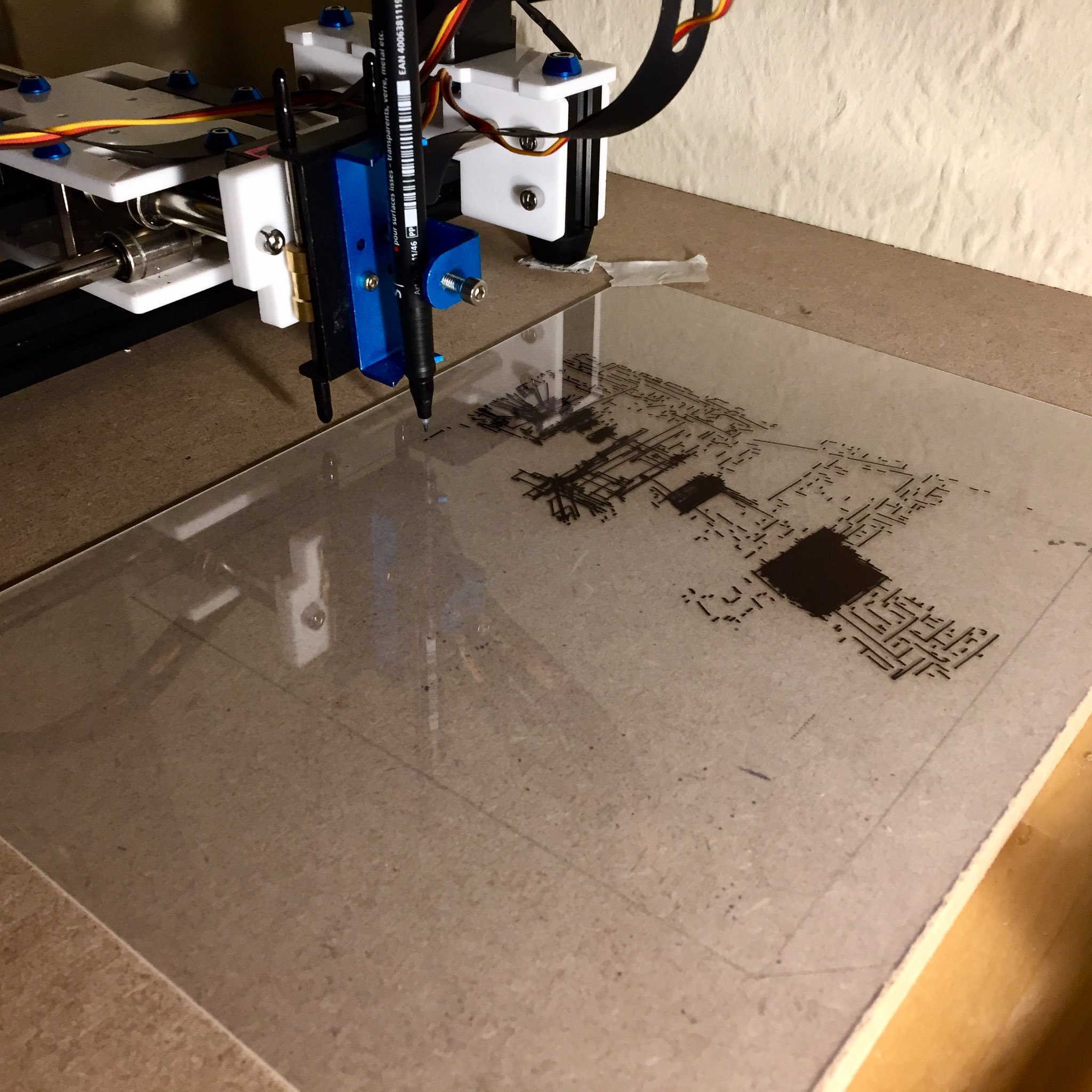
To make a negative, I use the plotter to draw on thin sheets of clear polypropylene, using a permanent marker. I use a Stabilo OHPen S - it's the finest point I could find on something like this. The image on the plate needs to be mirrored: the inked side will be in direct contact with the paper, and it produces a reversed image.
Cyanotype chemicals are easy to buy online - you can either buy them in bulk, or get a starter kit. Bulk chemicals are cheaper in the long run, but only if you're planning to do quite a lot (100+) of prints. The sensitizer consists of two solutions which are fairly inert on their own, but react to form a photosensitive compound.
To prepare paper, I mix the chemicals in a darkened room, then brush them onto paper like a watercolour wash. I leave the paper to hang dry, and store it in a dark box under the bed. When I want to print, I put the negative plate and the paper together in a cheap photo frame and leave it out in the sun. Depending on the level of sunlight, it can take anything from a few minutes to several hours for a print. The paper darkens quite noticeably through this process, then turns a grey-ish colour. It's very difficult to overexpose.
When it's exposed, I rinse the paper in the shower. Some papers can fall apart at this stage. It's really important to get the paper well rinsed. If you leave any sensitizer in the paper, it'll turn blue over time, and you'll end up with a faded print.
What other people say
Michael Fogleman wrote some useful stuff about writing code for plotters, including how to sort and simplify your paths so the drawing runs smoothly and quickly: Pen Plotter Programming: The Basics .
Tyler Hobbs wrote about his use of (AxiDraw) plotters, including using them to paint: Executing Generative Art With A Plotter.
Anders Hoff often writes about his plotter work. Lots of good practical tips from someone trying to get particular effects out of the machine: Inconvergent
Matt DesLauriers wrote some pieces about algorithms for plotter work: Part 1, Part 2.
Tobias Toft wrote about his experiences with an old HP 7475A plotter: An intro to Pen Plotters
Brian Boucheron collected a whole load of links to plotter-related stuff: Awesome Plotters
Buying stuff
I would of course be remiss if I didn't point out that you can buy my plotter work (and other art) from my shop. Everything has free shipping anywhere in the world.
If you've enjoyed this piece, please consider contributing on Patreon so I can do more things like this.